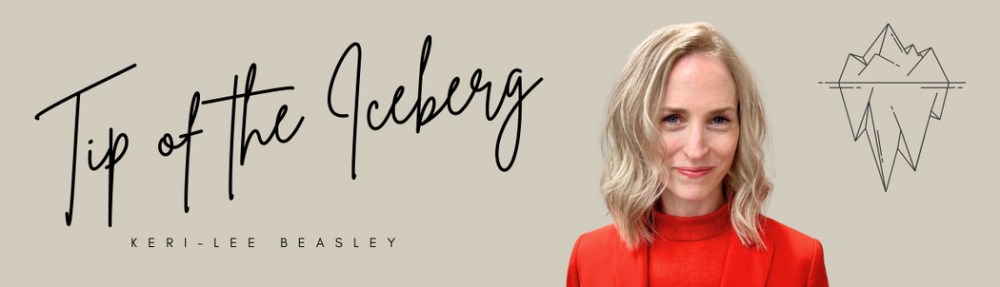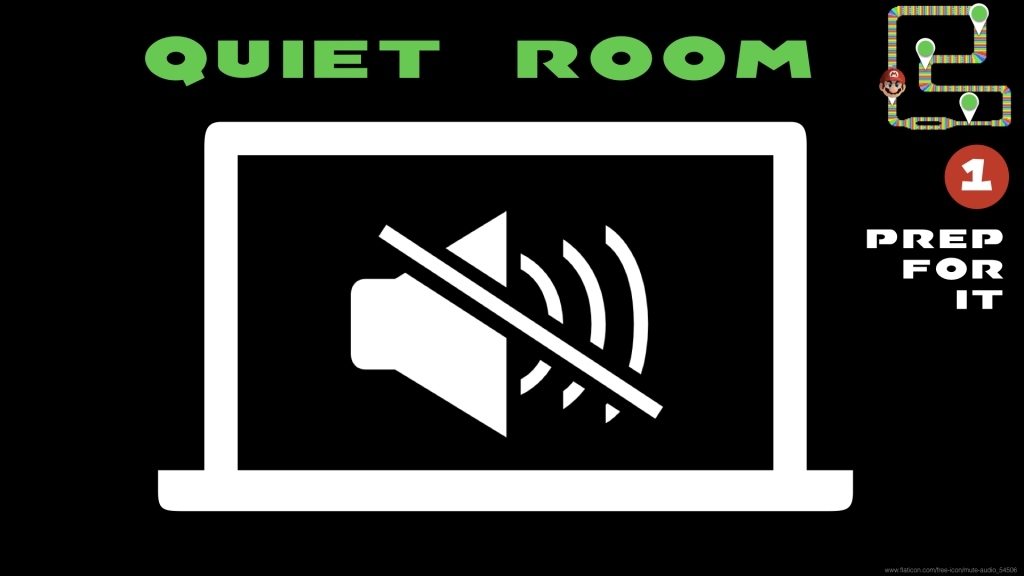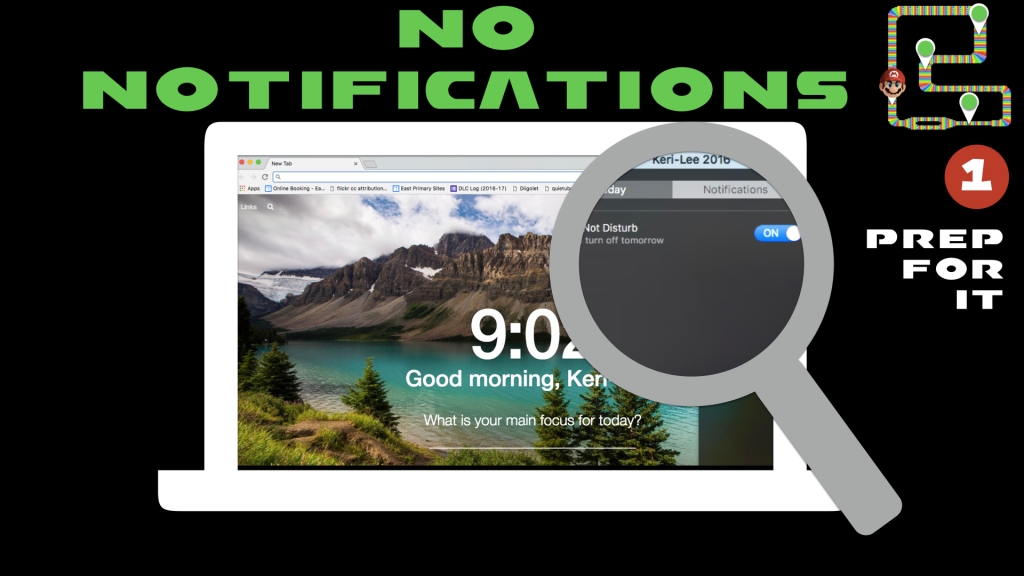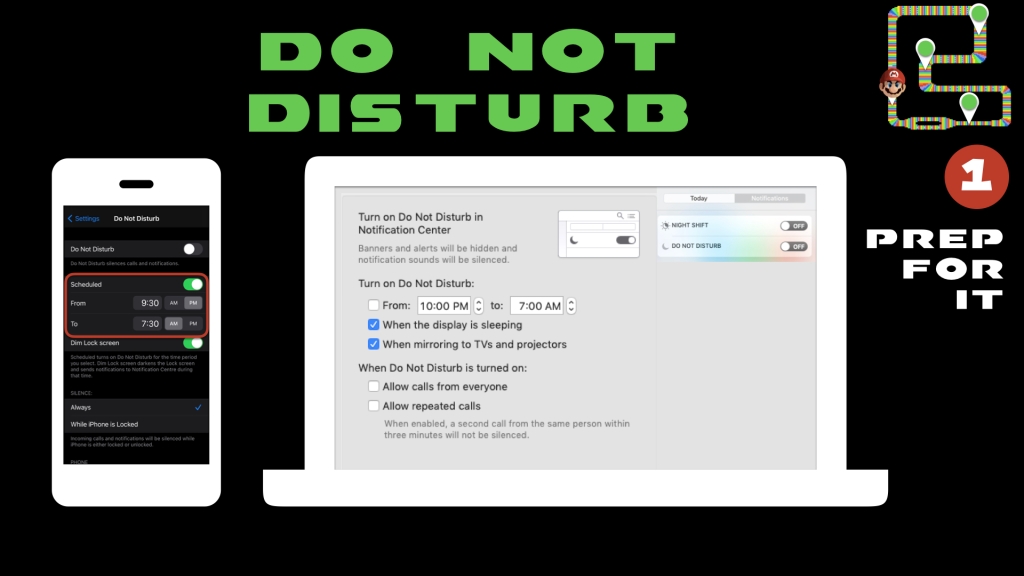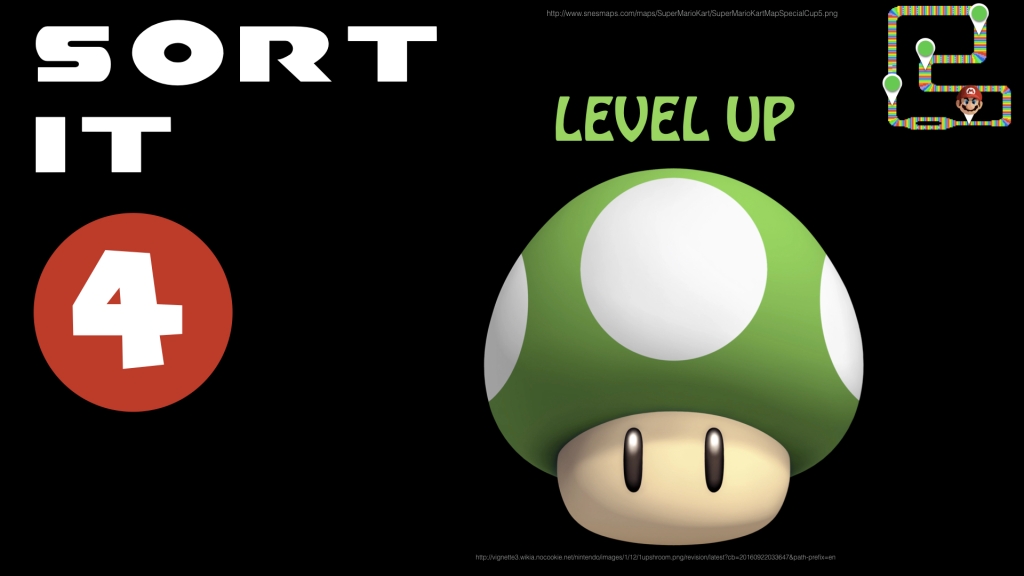“Hey, are you still doing Media Mentor Month this year?” The DMs started to come in around early January, causing me to smile. I love that Media Mentor Month has struck a chord with teachers (and parents) around the world, and I’m thrilled that people still want ideas for talking with students about these important topics.
This year we assembled a brains trust of thought leaders in EdTech, and started spitballing ideas. I knew it was time for some new prompts and loved the idea of a mason jar full of questions, but where to start? That is where Doug Taylor stepped in. He kindly set up a ChatGPT Bot using all the previous examples of prompts we had created, along with information about the intention of the initiative.
From there, we generated prompts and adapted what we found to best suit our international audience. We colour-coded the themes and added icons, but it was Alex McMillan who first suggested the idea of a printed set of cards. I am a long-term lover of unique card decks – in fact, my Secret Santa last year even gifted me some decks to add to my collection – so this was an idea I absolutely had to get behind!

Alex & I tried a range of formats, sought feedback from students and finally settled on a design. Each card has a front and a back that is designed differently to help you select questions that are best suited to your child or student.
Cards with a solid background are geared towards Primary or Middle School students.
Cards with a white background are aimed at older students from Middle to High School.

The cards are organised into different colours according to each of the following themes:

We have versions available that you can print yourself and cut out accordingly, or you might prefer to view them on a device. We hope that however you interact with them, they spark conversation and dialogue in a constructive and positive way.
All – Media Mentor Month 2024 by Keri-Lee Beasley & Alex McMillan
Media Mentor Prompts 2024 – Printable A3 version
Of course, it wouldn’t be Media Mentor Month without providing you options in different languages! Thanks to a team of talented educators, friends and students we have translations available in different languages (see below). If you don’t see a language you speak represented, we would love to expand!
Simply click on this link to access the template, and translate away!
Please do share the translated link back to us so we can include it below.
Pro Tip: Canva translates automatically, so if you prefer, do an auto-translate and then edit for meaning.


Chinese A3 Printable
Chinese Digital
Translation by Luna Wang & Susan Su
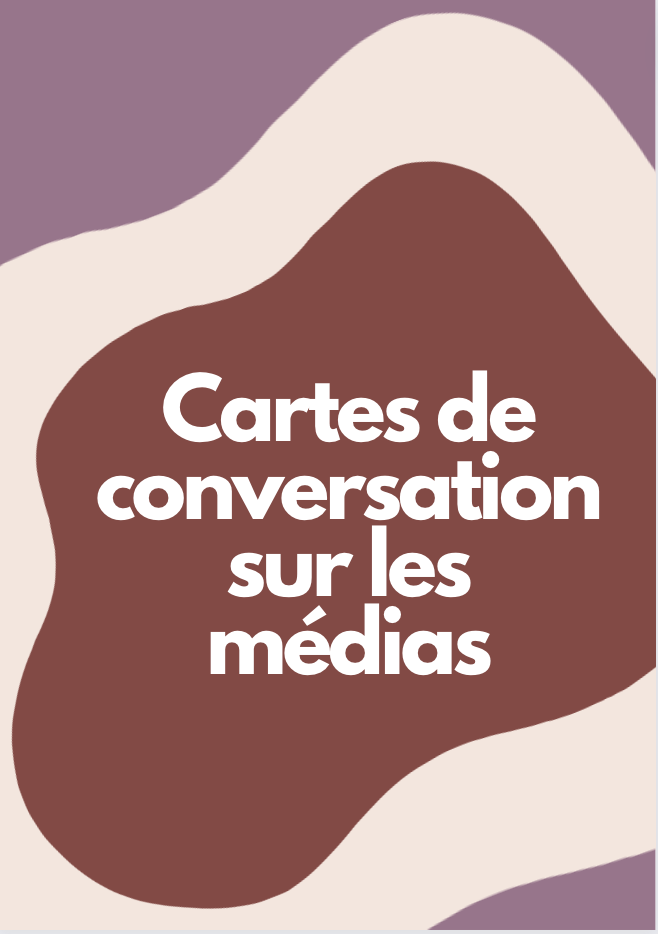
French A3 Printable
French Digital
Translation by Ludivine Kennedy

German A3 Printable
German Digital
Translation by Rachel Smith
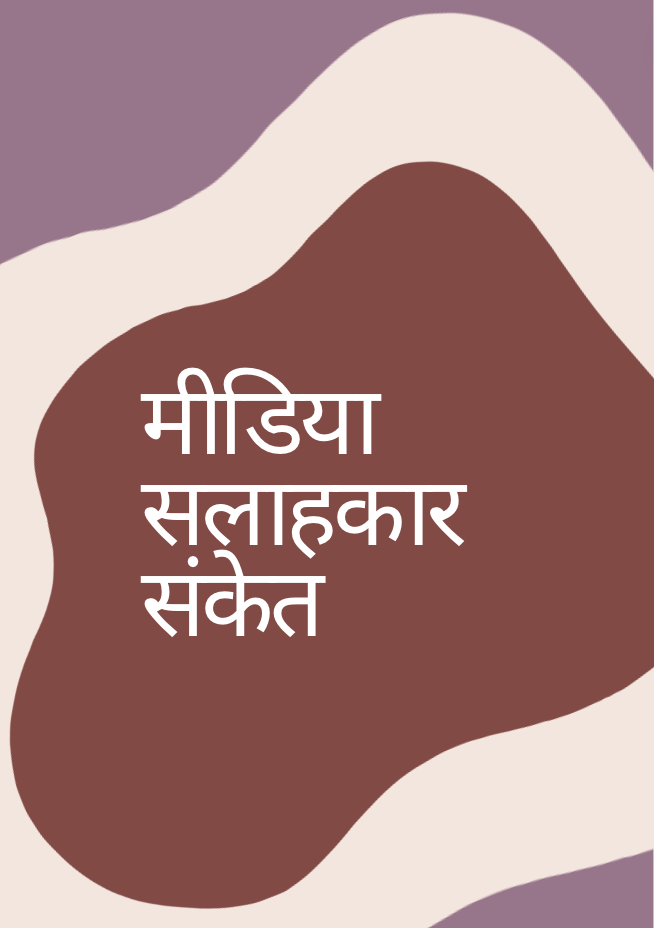
Hindi A3 Printable
Hindi Digital
Translation by Sabrina Mukadam

Japanese A3 Printable
Japanese Digital
Translation by Junichi Nakamura & Mariano Zuk

Korean A3 Printable
Korean Digital
Translation by Sophia H
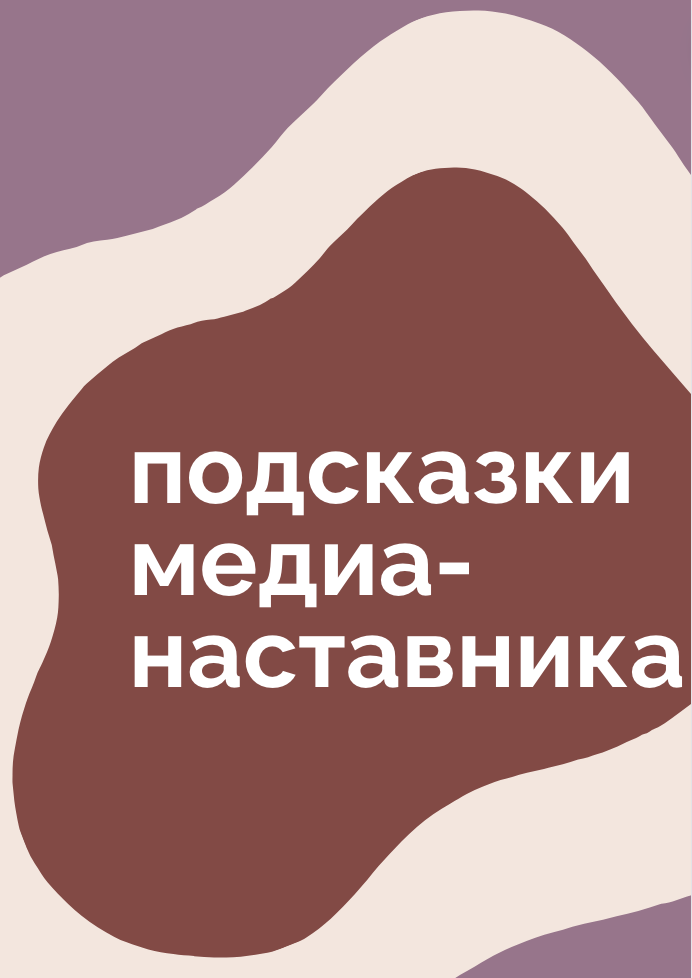
Russian A3 Printable
Russian Digital
Translation by Evgenia Barinova & Matthew Payne

Spanish A3 Printable
Spanish Digital
Translation by Tim Evans

Vietnamese A3 Printable
Vietnamese Digital
Translation by Nguyễn Ngọc Vũ
We hope you will join us for #MediaMentorMonth to have meaningful conversations and cultivate media literacy alongside the young people in your lives