The Singapore International Student Film Festival 2011 is just around the corner, so much of my time working with kids centres around video projects at the moment (I’m in heaven, I tell you!). I will explain other projects in more detail later, but with Grade 5’s, our wonderful Art teacher @togramann has been brave enough to have another go at animation with me. I documented our approach last year here, including rather detailed descriptions of my failures and (thankfully) our successes too, so here are the changes we have made this time around:
1. Ownership – We have given the students more freedom to choose their groups, and their storyline. This has had the natural added benefits of the groups being more focused, engaged and dedicated.
Overheard today: Margot said, “You may stay in at lunch time to keep working on this.” The kids unanimously shouted, “YESSSSSSSSSSSSSSSS!!”
 2. Hardware and Software – in the last 6 months, our school has changed from a PC to a Mac platform, and we are loving the ease of use that using Macs brings. We stumbled across a piece of free Mac software called FrameByFrame which makes stop-motion animation a breeze. We now use the iSight camera to take the pictures (negating the need to download from a camera), and the onion-skinning feature makes it easy to see where they moved their characters last time.
2. Hardware and Software – in the last 6 months, our school has changed from a PC to a Mac platform, and we are loving the ease of use that using Macs brings. We stumbled across a piece of free Mac software called FrameByFrame which makes stop-motion animation a breeze. We now use the iSight camera to take the pictures (negating the need to download from a camera), and the onion-skinning feature makes it easy to see where they moved their characters last time.
3. Creativity – Letting the kids loose on their choice of narrative has meant their creativity has had a chance to shine. There are some very clever storylines out there, and with a little bit of dedication and a little bit of luck, they could well blow your mind.
4. Group Size – Last year (due to resource constraints) we had groups of 4 or 5 students working together, which was a bit cumbersome. Now we have groups of 2 and 3, which means students are more involved.
 I took this great photo yesterday – it was a candid shot, and not at all staged. I love the obvious joy they are getting from their work, their pride in sharing it, and the excitement for learning that it demonstrates.
I took this great photo yesterday – it was a candid shot, and not at all staged. I love the obvious joy they are getting from their work, their pride in sharing it, and the excitement for learning that it demonstrates.
This is the sort of photo that makes me want to keep teaching!
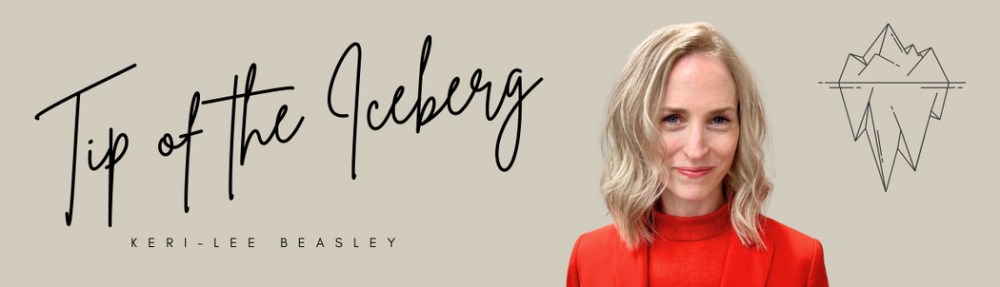
Thanks for this post, Keri. I have not done stop frame animation with students. My art teacher did it the old fashioned way and it was tedious at best. She found a free PC software but we learned of it too late for it to be in this year’s build. I’d forgotten about it until I read your post so there is time to get it into next year’s build.
Once we do start making this type of moving, I will be glad for your learning shared here.
P.S. I so envy you being on a Mac platform. I know people think I am just an Apple fan girl, but you are living the ease that comes from a beautifully integrated platform.
LikeLike
I love using animation with my 4 year olds – have a blog on it – and the creativity, focus and joy that the children get from it is so fantastic. I have used I Can Animate for the animations our children have been creating, but will give Frame by Frame a try – always on the lookout for cool new stuff to try.
Margaret
LikeLike
Thank you for your comments Susan & Margaret. Our students have found FrameByFrame to be very easy and useful – I am sure your 4 year olds will like it too.
I will have a look at i Can Animate too, thanks Margaret.
Susan, I used to think it didn’t make much of a difference, being Apple, but oh, how I am enjoying the change! The kids’ videos for one thing, look 100% better.
LikeLike
Hi Kerri
Its amazing how many of us using macs have stumbled upon Frame by Frame. I have some avid stop motion experts in my I.T. Class at ISKL. Students have been spending time over the past month working with Frame by Frame. Such an easy to use intuitive little program.
We are experiencing problems when the number of frames exceed a certain amount, and the program unexpectedly quits ~ are you also experience the same issues?
Cheers
Bron
LikeLike