Multi-touch books allow us to share our knowledge and understanding in completely new ways. Multi-touch books turn the process of reading into a more interactive experience. Essentially, they allow us to make books more like apps.
Below you will find resources and tips to help you create your very own Multi-touch books, specific to your content and needs. I will look at books created on the iPad, together with books created using iBooks Author.
Explore
Before embarking on the creation of your own Multi-touch book, I recommend exploring existing examples. Identify the features you particularly like, which will give you some guidance as to the media/content you will need to create. During our workshop, we will explore a combination of Student-Created, Service Books, Teacher-Created for Students, Professional Resources. 
Student Created
– Technology in Golf
– K2, G3 & G4 Books from UWCSEA (currently unpublished)
Service Books
– Our Batak House
– Bintan Service books from UWCSEA
Teacher Created for Students
– Lines (by Nicola Choo, unpublished)
– Photography for iPods, iPads & iPhones
– An Introduction to MacroEconomics for the International School Student
Professional Resources
– Twitter: A Cultural Guidebook
– The Photographer’s Toolkit
– Coaching for Digital Literacy
– Design Secrets Revealed
Multi Touch Books with the iPad 
In creating books using the iPad, I have found Book Creator to be by far the simplest and most effective app available. Those who haven’t yet created a Multi-Touch Book will make their first book with Book Creator. For those who are already familiar with Book Creator, there are a couple of other apps you may wish to try out.
For younger students, My Story – Book Maker for Kids is worth exploring (though cannot add videos at this stage). Creative Book Builder has a similar functionality but is not quite as user-friendly as Book Creator, however it does have an embedded creative commons search function, which is fantastic!
For  expert-users, Composer Pro has the capacity for sophisticated interactivity. Composer Pro seems far more suited for adults making books for children, however the capacity for interactive functionality is exciting.
expert-users, Composer Pro has the capacity for sophisticated interactivity. Composer Pro seems far more suited for adults making books for children, however the capacity for interactive functionality is exciting.
Dave Caleb has some wonderful ideas for creating fantastic digital content (photos and videos), so make sure you check out his tips!
If you are having trouble coming up with an idea for a book, try one of these ideas:
- Tell the story of an inanimate object, e.g. A pencil.
- Use the app Story Spine for an easy story starter.
- Write a bilingual story.
- Introduce a group of people – e.g. A grade level team.
- Create a tour of the school.
- Create a tutorial book – how to do something e.g. Tie a shoelace.
One great way to view .ePub files on a computer (as opposed to a mobile advice) is to install the Chrome Extension Readium, to allow easy reading in your browser.
iBooks Author
iBooks Author has made the process of becoming a published author as easy as drag-and-drop. But there is far more to iBooks Author than just taking your existing content and transferring it into a digital product. Having a solid plan before you embark on a multi-touch book helps the process go smoothly. This is the planning document we will be working on during the workshop, which should help you frame your thinking around the content you wish to develop.
Where Multi-Touch Books really come into their own is with interactive content and media. iBooks Author is chock-a-block with features that enable you to enhance and highlight your content.
Some of my favourite features include:
Interactive Images – Being able to zoom in to parts of an image and give more details is a fantastic technique, particularly for explaining how something works. I like how Nicola Choo used an interactive image to pose a question and provide a hidden answer.
Videos – Being able to add actual video explanations and examples to your multi-touch book lets you really bring it to life. Take the example by the Open Polytechnic below. They created a panoramic image, and then embedded video files onto sections of the image to delve deeper into their topic.
[vimeo https://vimeo.com/76397574]Galleries – Being able to share multiple pictures without losing valuable screen real estate is a huge advantage over printed books. Comparing before and after examples, showing details, and loads and loads of images are so easy using Galleries. My pro tip would be to ensure thumbnails are visible, so people new to multi-touch books know there are other images in the gallery.
[vimeo https://vimeo.com/76397573]
![]()
Pop Overs & Sidebars – Adding more details without taking up space is easy to achieve with Pop Overs and Sidebars. Dave Caleb used a Pop Over in his book The Photographer’s Toolkit to provide hints and tips for his readers. I found a sidebar helpful when introducing readers to The Noun Project, so I could explain more about this wonderful resource without losing the main thread of my chapter. 
Glossary – Grade 3 and 4 students loved adding items to the glossary, because it enabled them to explain specialist vocabulary in the information books they wrote. Being able to look things up straight away makes finding answers to your questions that much easier. One great thing about entering items in the glossary is that study cards are instantly created, for easy review of key terms.
Reviews – The review features are really about consolidating understanding of material covered, and reminding readers of some of the key points in your book. The variety of the different review styles are illustrated below.
[vimeo https://vimeo.com/76397575]The iBooks Author help files (developed by Apple) are really helpful resources, so I’d recommend bookmarking this page!
Advanced information for iBooks Author
Accessibility – Do consider the needs of all readers when planning your multi-touch book. A team of Apple Distinguished Educators produced a helpful checklist to work through when creating your books, to ensure your material is accessible to all.
Creative Commons – I am passionate about supporting the Creative Commons movement, and really encourage every educator to become familiar with the ins and outs of using creative commons licensed content. I wrote a post about Creative Commons Explained, aimed at informing educators about creative commons, where to find creative commons licensed content and how to reference it accurately. 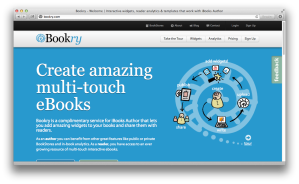
Bookry – Bookry is a service which allows you to create widgets which work within iBooks Author to let you interact with readers, beyond the existing iBooks Author widgets. Some of the more popular ones on offer include a YouTube widget (which lets you embed YouTube videos into your books), a before and after widget, and other widgets which provide you with analytics to review how readers interact with your book.
Multi-touch books are incredible resources, and I hope this helps you develop and share your own examples.
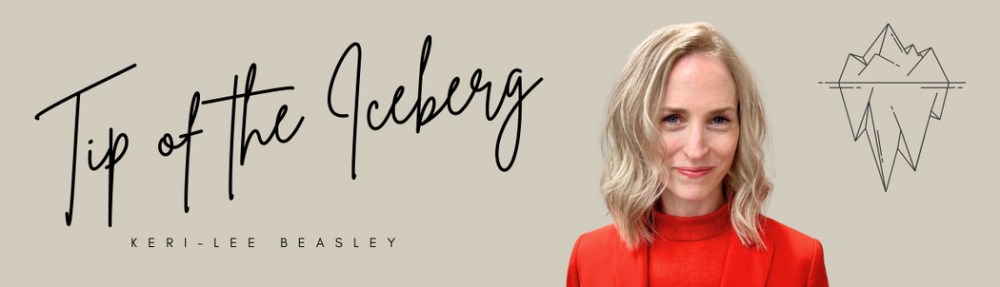

this is such great overview, thanks for introducing me to CC, the checklist and also to Bookry – what a life-saver as creating book with video files in it and this is going to help keep my ibook small in regards to file size, thank you!
LikeLike
Really great, have you seen any examples blending these ideas in print?
I want to try out QR codes on the printed page and am looking for examples?
LikeLike