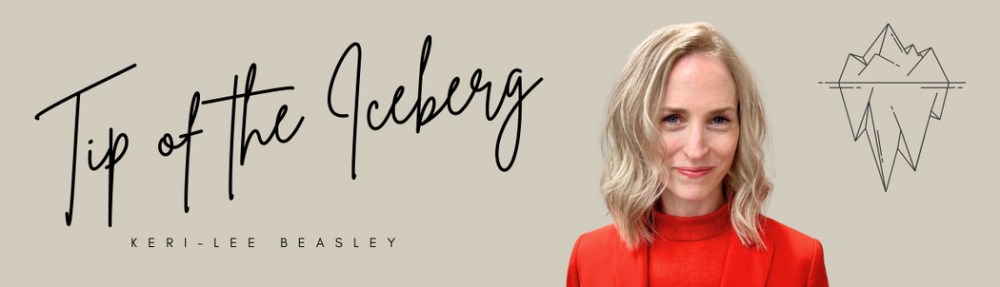Important links for 21CLHK session
 Today’s Meet
Today’s Meet
Kath Murdoch’s Learning Goals
Footprints in the Digital Age
Twitter for Teachers
Twitter: a Cultural Guidebook (iBook)
The Twitteraholic’s Ultimate Guide to tweets, hashtags, and all things Twitter
Classroom Collaboration Using Social Bookmarking Service Diigo
The Complete Educator’s Guide to Google Reader
Reasons Teachers Should Blog
Becoming Networked
Becoming a networked teacher doesn’t happen overnight. Just as you can’t plant seeds in a garden and expect to see flowers right away, a network takes time to grow and build. Rod Lucier has a great way of explaining that process, which he describes as the 7 Degrees of Connectedness. Jeff Utecht has a great eBook called Reach, about building communities and networks for Professional Development, which is an excellent resource for more information.
By now we’ve all heard of Twitter. But how many of us are using it to its full potential to help us cultivate our growing professional learning networks? Below are some resources and tips on how to get the most out of Twitter.
Twitter: a Cultural Guidebook is an iBook written by Jabiz Raisdana & myself, to try and demystify the stereotypes of Twitter, and show how it can be used for professional learning. It is quite a large file! There are videos from ADEs (Apple Distinguished Educators) explaining how they use it, and some helpful interactive media to get started.
Twitter4Teachers – An overview into the ways teachers can use Twitter for PD, this is a great starting point for any educator.
Jess McCulloch‘s wiki Step into Asia has a number of video tutorials and intros to different aspects of Twitter, together with some 20 second Twitter Stories from people in her PLN about why they’re on Twitter.
Hashtags – #ibap #MYP #PYP #learning2 #edchat #scichat #mathchat #kinderchat These are all examples of hashtags. Hashtags make it easy to group and search for tweets about a specific topic. Using a Twitter client like Tweetdeck, you can even use a hashtag to create an easy-to-follow column in your client. Here is a list of Education Related Hashtags.
There are tons of guides and resources out there for you to use while continuing to develop your Twitter presence. Of course, the greatest one in my opinion are the people on Twitter themselves. Sue Waters (@suewaters) has written a very comprehensive guide to All Things Twitter. Edudemic (@edudemic) has a couple of posts on hashtags and on Twitter in Education. There is also a Twitter4Teachers wiki where you can add your Twitter name to lists of teachers in the same subject area or grade level.
Google Reader
There are lots of different RSS readers out there: Netvibes and Feedly are two popular services. My preference, however, is Google Reader. It’s easy to use, easy to organize, and easy to set up!
RSS in Plain English is a great video to show the basics of how RSS (Really Simple Syndication) works, how to subscribe to blogs and how to populate your Google Reader.
Google Reader allows users to share their favorite blogs in a variety of ways: by email, as a list of blogs on a website, or as blog bundles. Blog bundles are a great way to discover new blogs or to quickly share your favorite blogs with your colleagues. Here are some bundles that Clint Hamada has created in using Google Reader:
- Educational Leadership
- Technology Facilitators, Integrators and Directors
- Teacher Pedagogy and Reflection
- PYP Teachers
Diigo
Social Bookmarking in Plain English is another explanatory video from the folks at Common Craft. It focuses on a tool called Delicious, but we would recommend educators use Diigo, as you can sign up here for an educational account.
Katie Day – a Diigo superuser – has made a great video which explains some of the features/functions of Diigo:
[youtube http://www.youtube.com/watch?v=QPutrgvcSnU?rel=0%5D
Once you’ve become a member of Diigo, you can join (or apply to join) groups that have been set up by other users. As a member of the group, you can choose to have emails sent to you with the latest resources added to the group.
Some Diigo Groups to help get you started:
- Educators Group (over 2300 members adding resources)
- Literacy with ICT (over 1200 members adding resources)
- OZ/NZ Educators (over 300 members adding resources)
- Other IB related groups